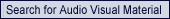
To search for audio visual material:
- Perform a search.
- Select 'Limit this search' from the search results screen.
- Select the drop down box next to the option to limit by Material Type.
- Select 'Videos/Films'
- Select 'Limit/sort items retrieved using above data'
The system will then display only those items from the results of the search that are in an audio visual format.
More tips on searching are available here
|
